So, the scopemeter has a serial port for transferring measurements and even remote control. Cool!
Not cool: charging an arm and a leg for said cable (not to mention the software!). Boo, Fluke.
Of course I’m far from the first who got pissed off and figured out how to roll their own: Jan Wagner wrote a very concise page. I decided to one-up the laziness and went with the ready-made CP2101 USB-to-TTL solution. You can’t make a PCB yourself for that price. Of course the Chinese eBay supplier had a different pinout in his picture and on the silk screen, and on top of that… both were incorrect. Nothing a few measurements can’t fix, but did cost some time. Saved a buck, lost an evening. Oh well.
The IR transistor and photodiode I bought may well work with each other (825 and 900 nm? Really?), but not with the fluke. The culprit turned out to be diode. It needs to be really close to 800 nm. Unwilling to order one online and wait another week, I butchered a useless IR remote control and scavenged its diode.
Here’s a top tip: If you want to see if an IR diode is working, use a camera. Cameras see IR and on the screen it will look blueish/white. That’s also how to determine that the lower hole in the Fluke is the transmitting LED.
I had to alter some values slightly to get a good signal and arrived at the schematic below.
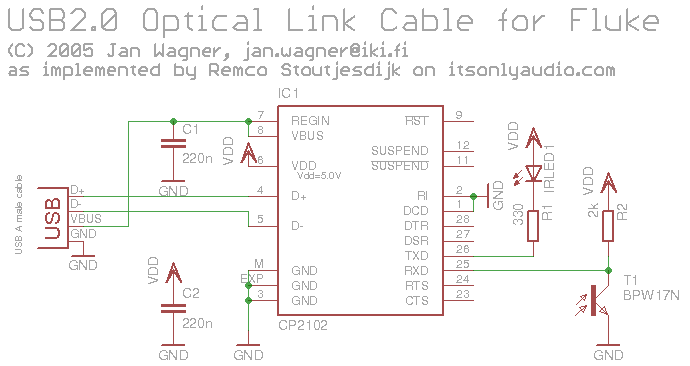
fluke scopemeter usb-ir converter schematic
The circuit is straightforward, the trick is in the mounting. A serial plug without plate, sides shortened, just about grabs onto the recesses in the optical port and very nicely hangs on to the scope.
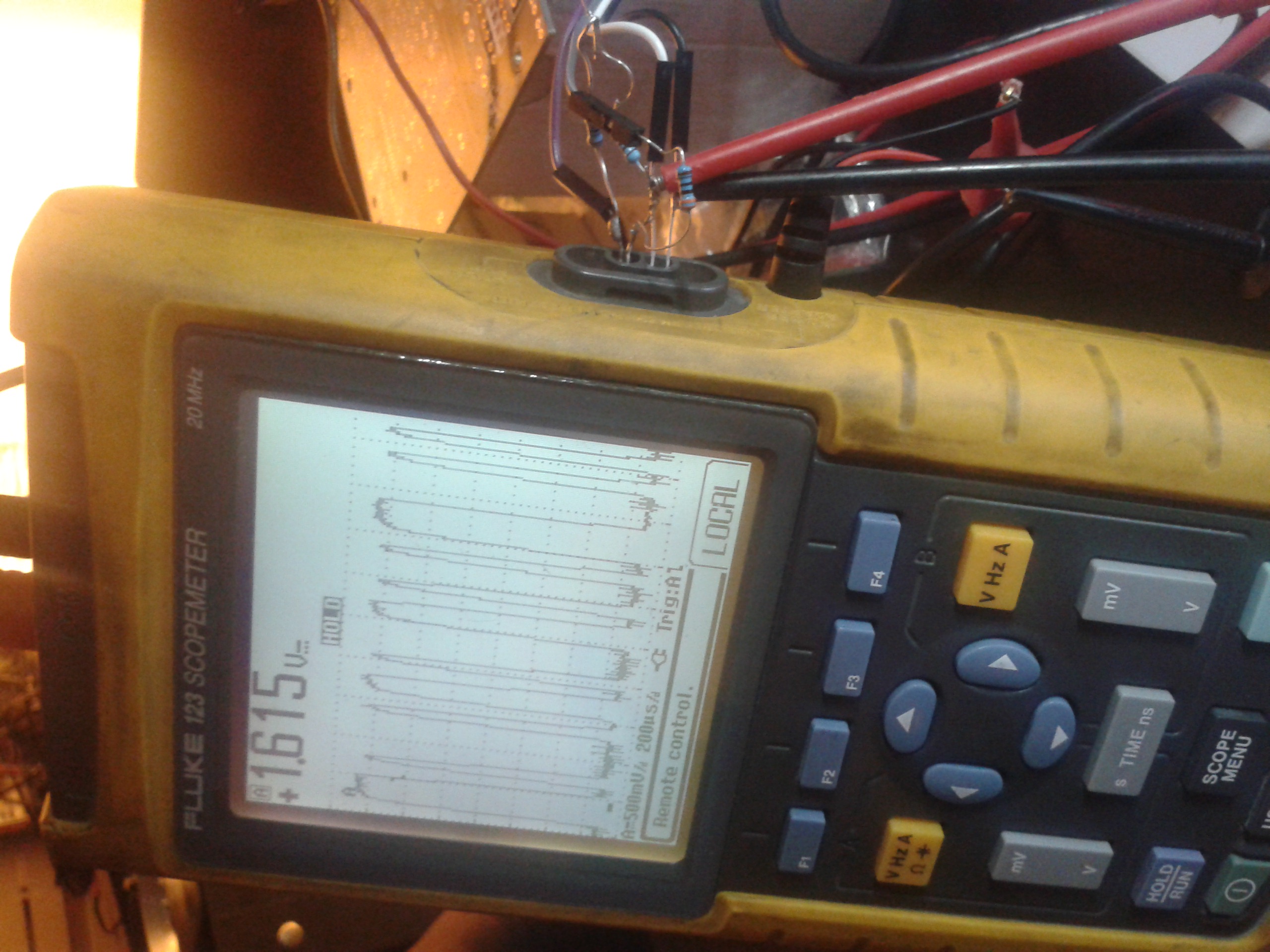
prototype and a good example of NOT a good sturdy mount
Software niggles
- The CP2102 driver doesn’t work on windows 7, at least using these low baud rates. We do use it at work and it seems to be fine there under win7 but we use much higher speeds. It works fine under windows XP and linux though.
- Upon reset, the Fluke defaults to 1200 baud, so if you set it to 19200 and then play around with remote commands such as ‘gd’ (off) and ‘so’ (on) don’t be surprised if your remote line suddenly doesn’t work.
- The older scopegrab is my tool of choice for grabbing screens. Scopegrab32 works unreliably for me and often conks out right at the end of the transfer. It could be argued my cable doesn’t work properly, but then why do all the other programs run fine?
- I managed to update the fluke’s firmware. Fluke themselves, being the masters of customer service, don’t provide the utility anymore, but I found it on an obscure chinese site. Not having a windows XP box around at the time, I flashed it using wine on linux.
- Obviously, if you flash a scopemeter using a spiderweb prototype cable, with an unverified flash image, using wine under linux, you need your head checked. But… it worked! 🙂
Summary
Spend roughly 7 euros and an evening and you can have your 150 euro cable. Now unless your evening hours are very profitable, I’d call that a reasonable deal. In any case, sticking it to Fluke and getting this thing working was very rewarding 🙂

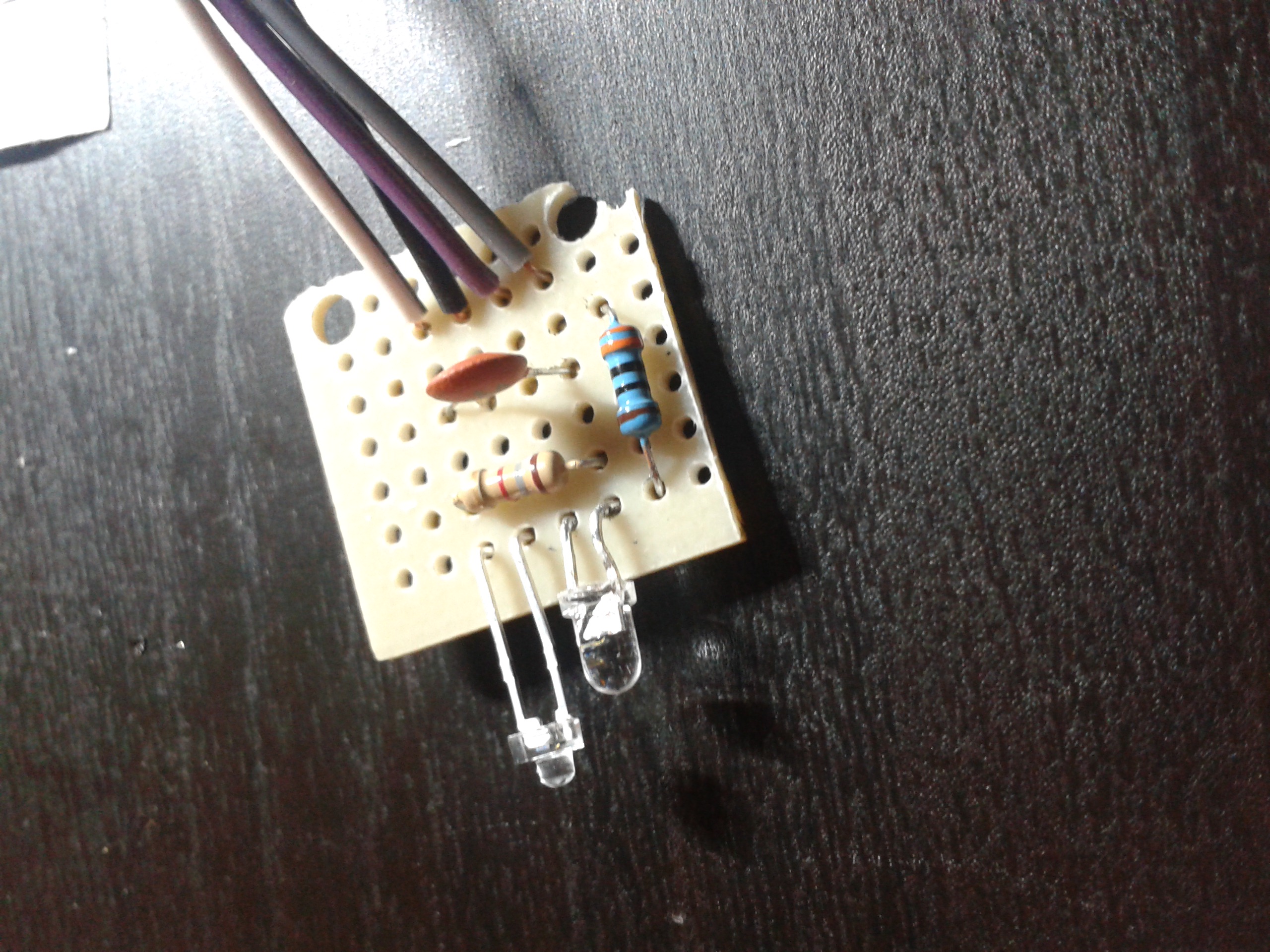
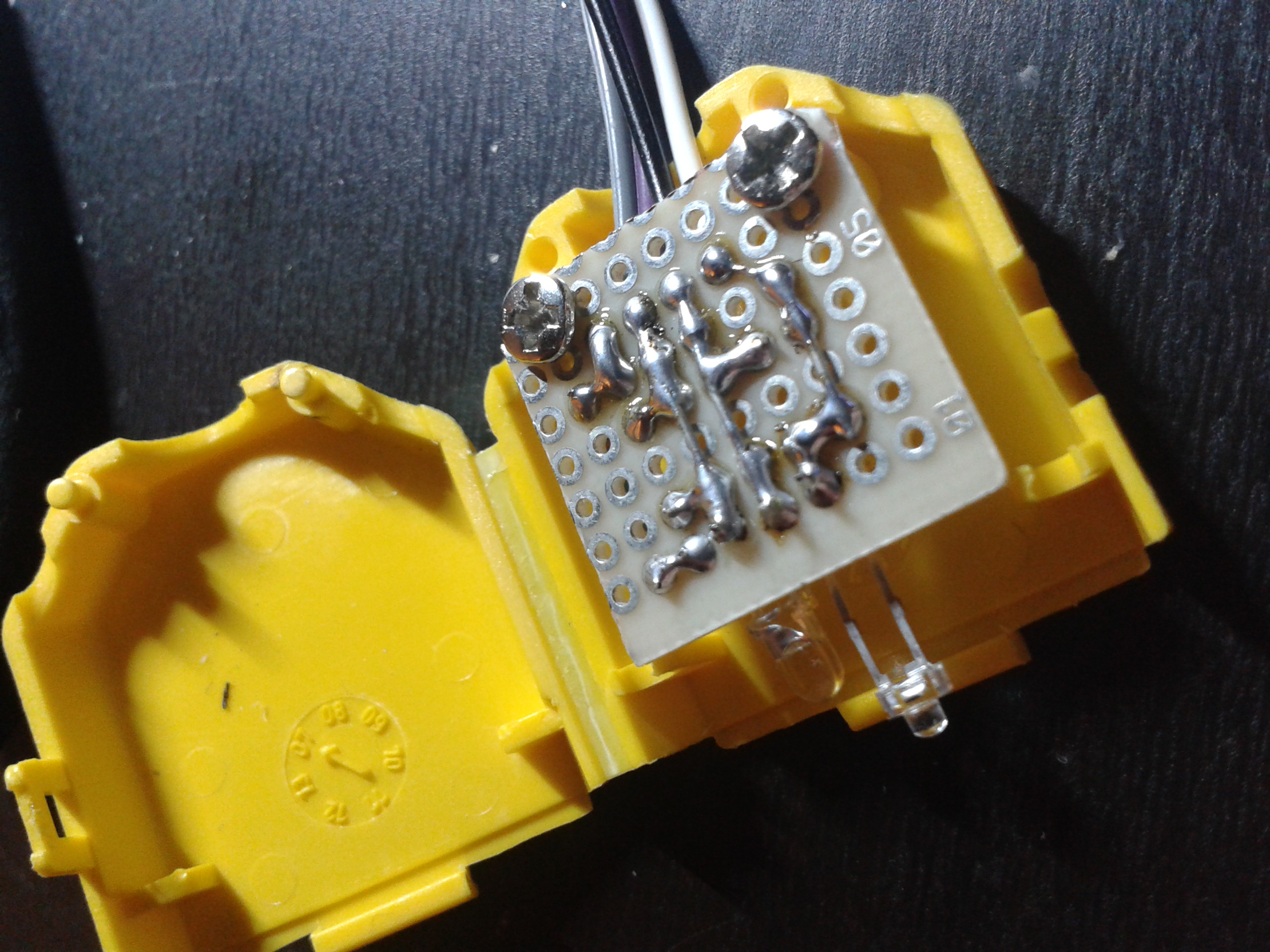

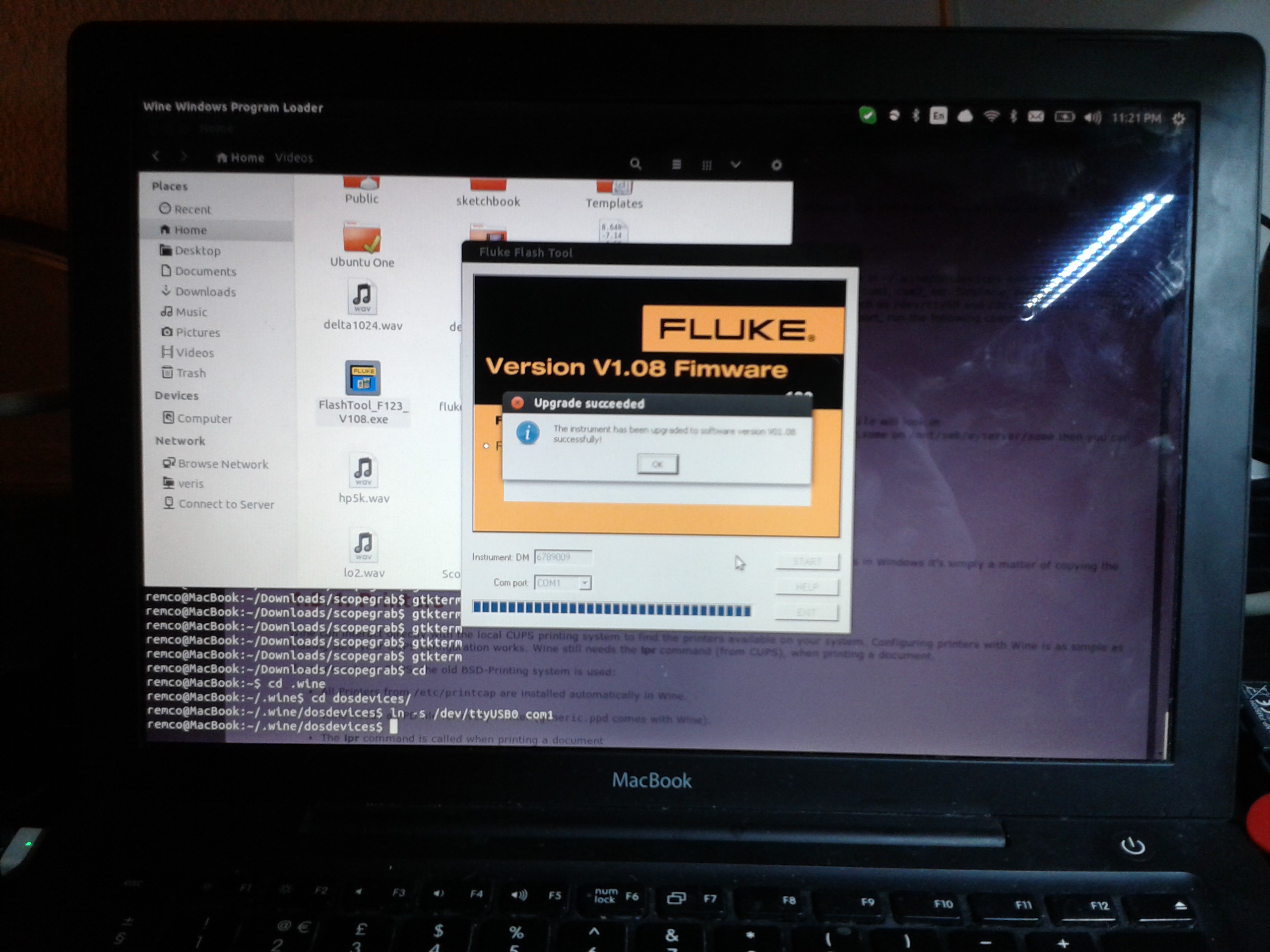
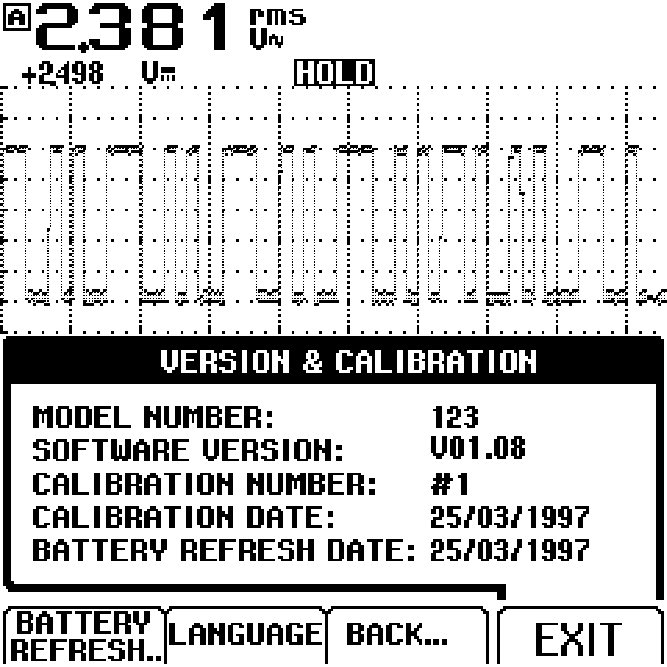
Dear Man,
nice tutorial, I am having the similar issues with scopegrab32 on
windows xp. Have the OEM cable
Anything higher than 1200 baut won´t workk. And scopegrab is only for linux,
Any proposal to use higher transfer rate.
Paraelle I am using Flukeview DEMO. with is tool I can realize 19200 Baud. Bad thing is it won´t store images direcktly. Working with screen shots is bad.
Nice Story, tell your boss your deserve a raise.
5Stars Rating
Hi Bob,
Thanks for the compliment.
I think there is some sort of timeout that kicks in on 19200. When my transfer stops, it does so exactly at the same point every time.
It is good -for me anyway- to hear you have the same problem with the OEM cable. That tells me there’s nothing wrong with my cable.
There is a long list of serial commands that you can easily try in a serial terminal at various speeds. You could even tell it to dump the data and simply pipe it to a .ps file.
Scopegrab is open source and the serial command API is meticulously described by Fluke, as they do!
Of course I did have ambitious plans to write my own thingy in PHP or so, but my transfer just works very well at 9600 with the non-32 version of scopegrab. So my pain is not big enough to trigger me to do something about it 🙂
I’m fairly sure the source of scopegrab is so basic that with minor alterations, if any, it could be compiled to run under a command terminal in windows. Given how well and simple it works, that would be my plan of attack if I had to use Windows.
Good luck and do report back!