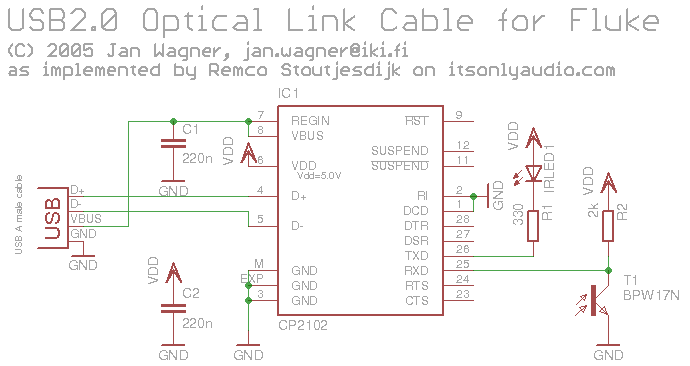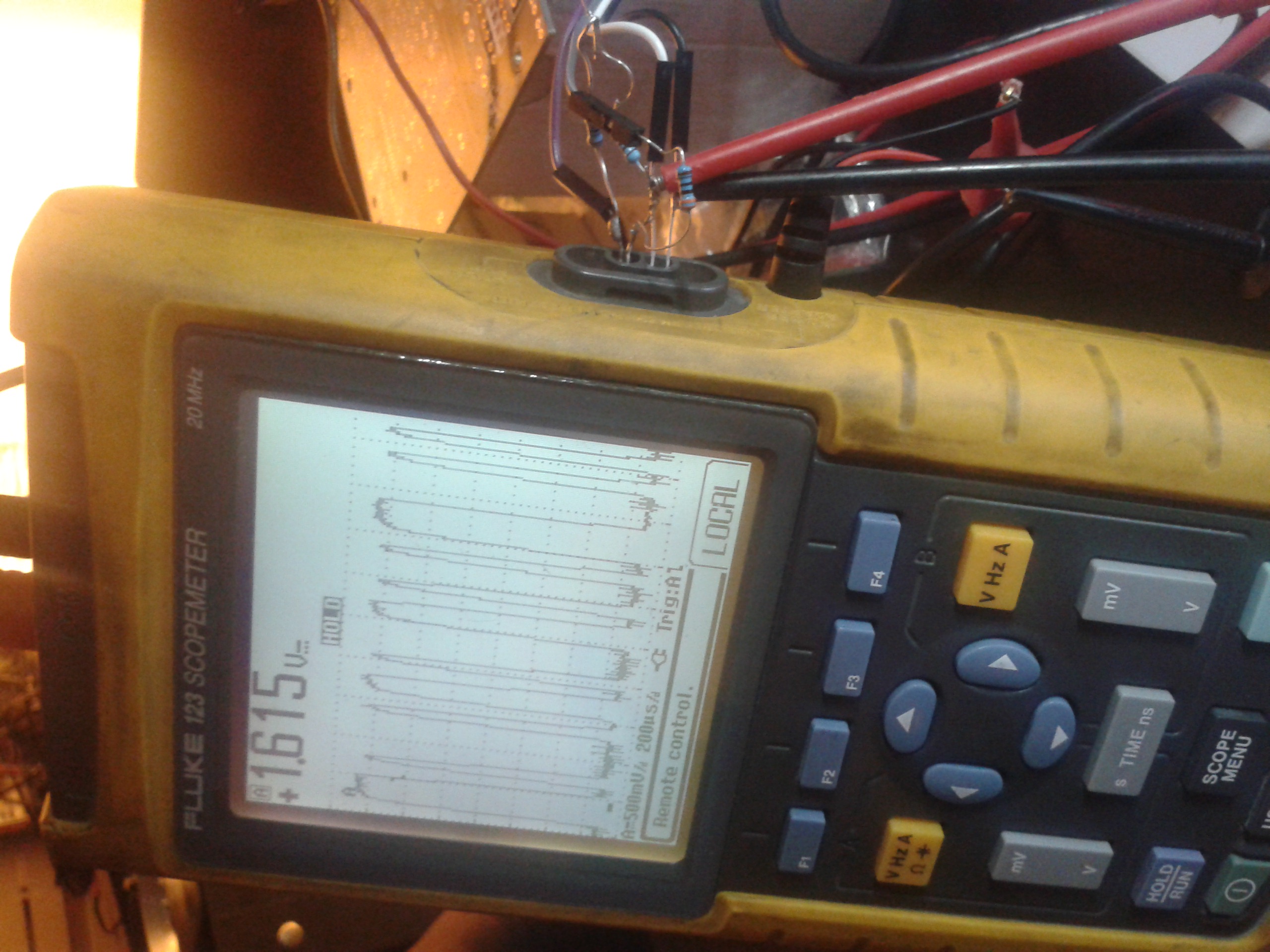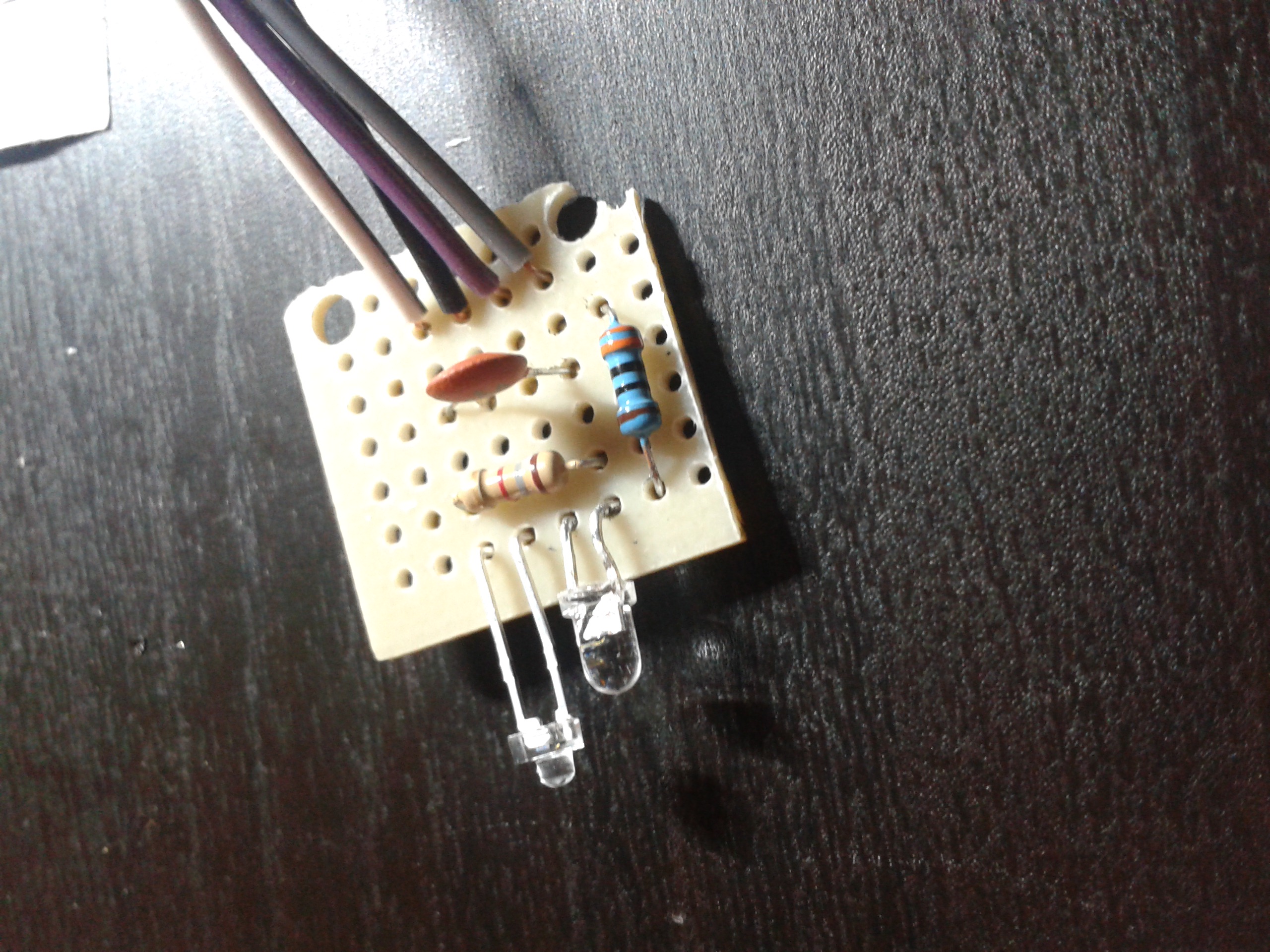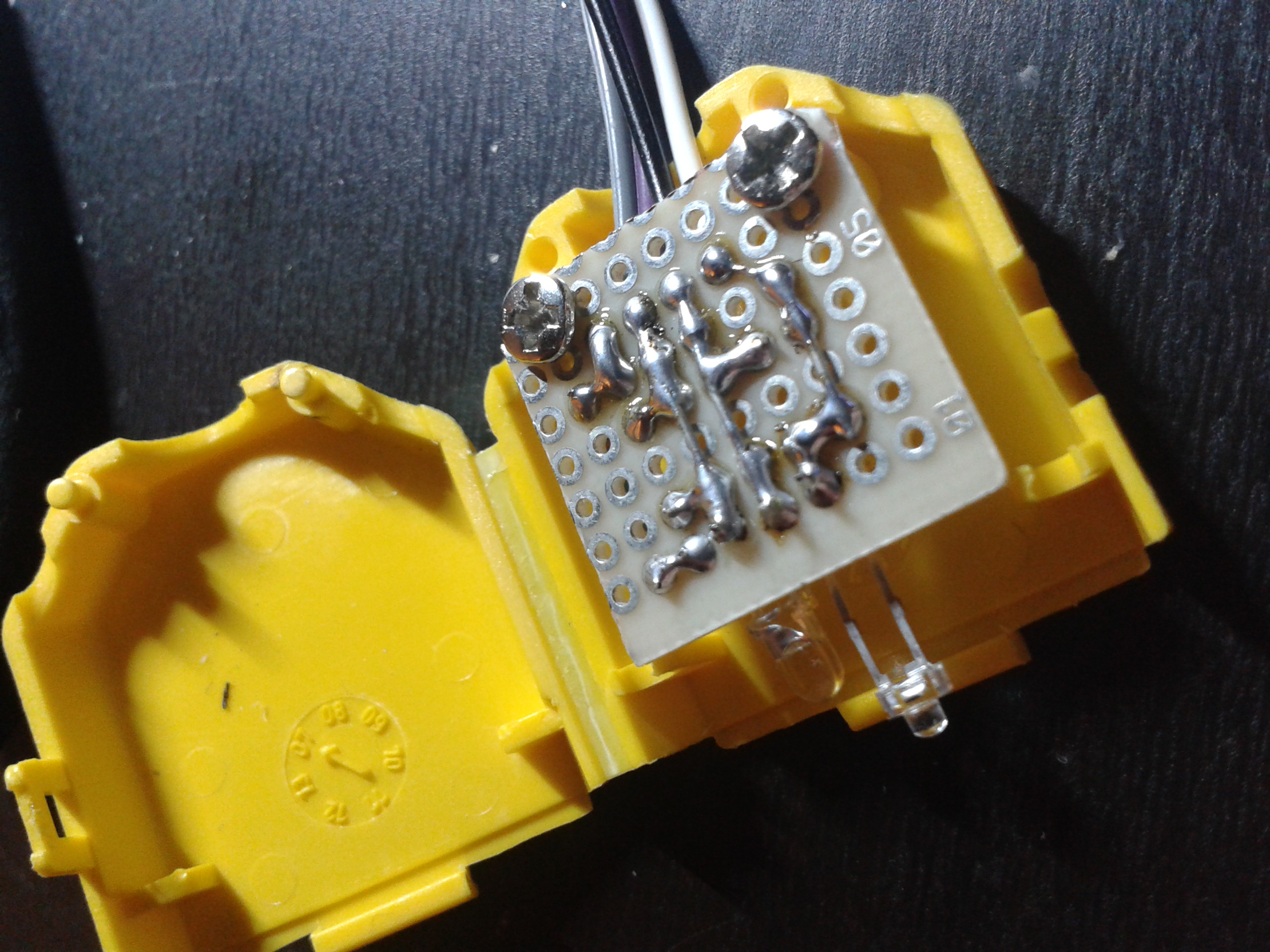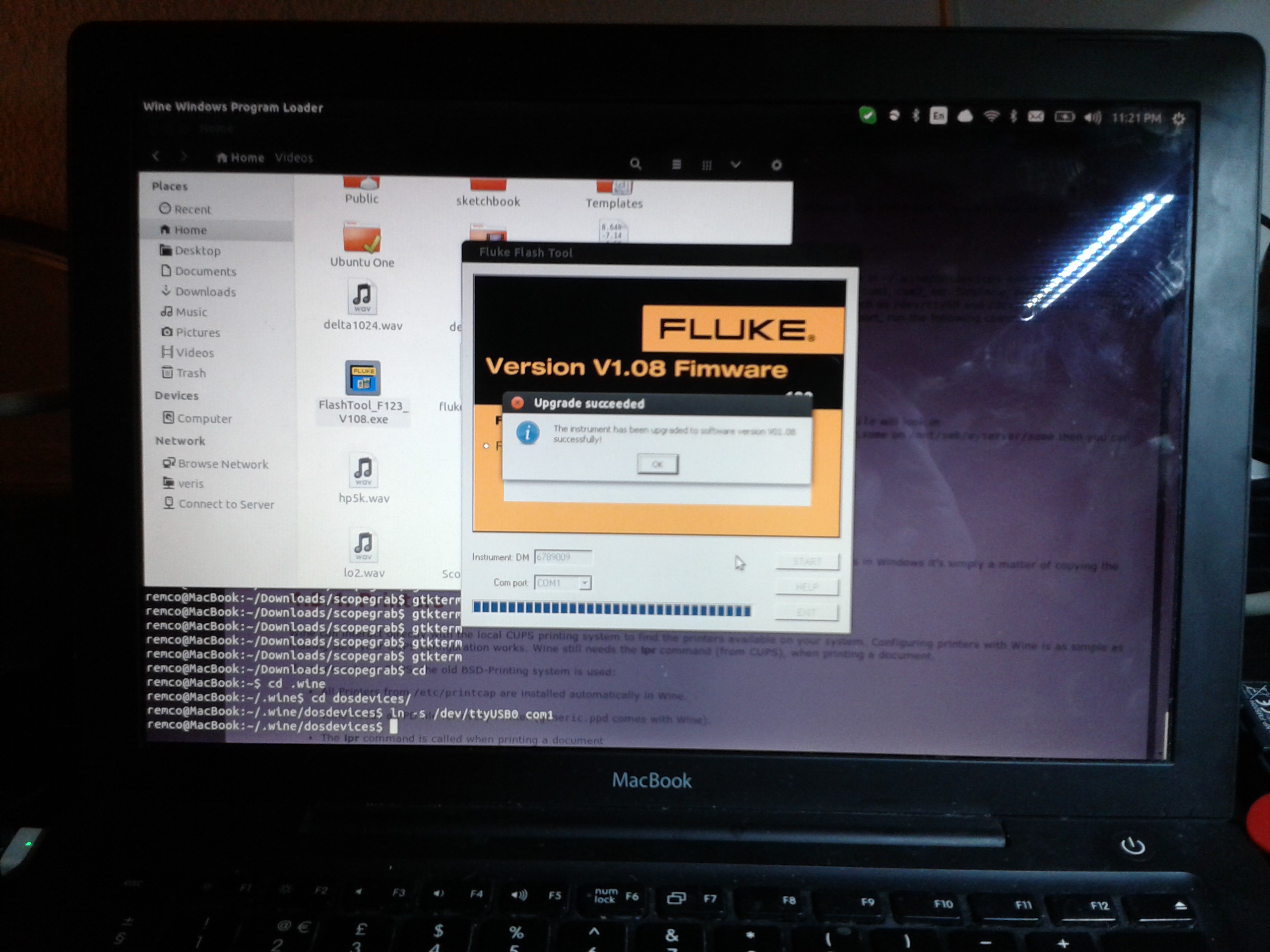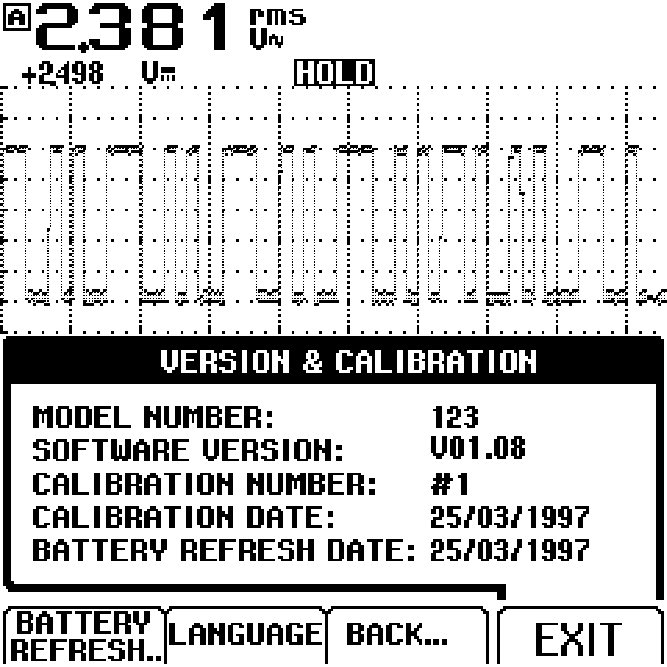What’s a hobby desk without a good ‘scope? A car with no engine. A fondue with no cheese. A church with no minister. A threesome with no, erm let’s get back to the topic.
Now, I have a good Tektronix rig but it’s a bit unwieldy to have in the house. So a nice scopemeter would do 99.999% of the time. Besides, it can also serve as a -very- good multimeter. Want!
Caveat: I have worked often with scopemeters and I love ’em. I know quite a few folk who don’t. It seems to be a matter of taste. So try one and decide which side you’re on.
I managed to shoot a broken Fluke 123 for beer money on the old Fleabay and it arrived pretty soon after, and it was immediately obvious: this poor bugger has lived a hard life. It was described as ‘does not power up’ which I prefer to ‘does power up but does not do XYZ’. The latter can give you big trouble, the former means it’s either a simple fix or simple to find out that it’s dead forever. In any case, simple. Simple is good. Simpler is good-er.

The Fluke 123 as it was advertised on eBay
The second thing I noticed is that it had a weird switch attached on the bottom left side. Bad news. Someone had been tampering with it in a very unprofessional way.

Fluke 123 Scopemeter in ‘service position’
Time to undress it and get to work. Now, credit where due: before buying the scopemeter I did a search on the internet for service manuals and found the one for the Fluke 123, downloaded it and read it from A to Z. And seriously, this is what service manuals should look like. Not just a schematic, no, explanations of what each circuit does AND a complete fault finding guide with extra care of what to when it doesn’t power up! Winners!
The first problem was not that hard to find: a broken diode with a very dodgy repair.

r badly borked diode
Yeah, that one let out the magic smoke so soldering the die to the cathode is not going to do very much (which is what was done to it when I found it!). Now of course the question is why did the diode break? Not knowing the answer I ordered 10 diodes and hoped they wouldn’t all blow up the same way. And they didn’t. The first replacement diode is still in there. Anyone need 9 diodes?

The broken diode in the power supply
As you can see the diode was part of the switch mode power supply for supplying juice from the charger.
Unfortunately, applying a charger voltage still only yielded a gut-wrenching whine from the flyback transformer. Not there yet!
Simply following the service manual’s suggestions led me to check the battery, its wiring and all related components. The battery turned out to hold no charge even when charged externally, not very surprising for its age. But then I found that the battery current measuring resistor (3x 1Ohm in parallel) measured 3.8 kOhm. That is plain odd.

Battery current measuring resistors
Now, without a proper voltage across these resistors the P-asic thinks that the battery is either full or over voltage, not that it’s empty so it tries to start up. The battery does not allow that it since it’s empty and even though the adapter circuit works, it’s not used (because a full battery is assumed present). So the whine is the flyback converter desperately trying to run on a dying battery with little help from the adapter since its supply isn’t running as the D-asic thinks its help is not necessary. Poor little flyback.
Resistors replaced and the whine is gone! Instead we get a nice beep from the loudspeaker indicating the software bootloader is active, and a second or two later I hear the relays in the input pathways click. Good news! This sounds like a working scopemeter! Alas close but no cigar… the screen is on, the backlight works, but it’s all black…
This is where you are on your own as the service manual says ‘sorry dude, the screen is not serviceable’. In other words, Fluke bought it from an external supplier and didn’t develop it by themselves. And you really can’t expect them to write a faultfinding guide on a part they did not design.
Connecting my trusty Tektronix told me that there is activity on all the connector pins such as framesync, line sync, the voltages are all good, actually it should just work. What in the world…
And then I saw it.
A drop of soldering tin, I will maintain until my dying breath not dropped by me (I had the display board covered), had fallen on the board. Right across a bypass capacitor of some sort. And probably shorted a nice data or supply line. Simply scratching it off with a screwdriver was all that was needed, and voila!

She lives!
Time for a little dance; you just earned about five hundred bucks!
Oh and for those who wonder about the weird switch; it turns out the foil cable from the keyboard had been damaged. Probably by the same person who broke the diode. Simply melted one conductor on the outsdide. So a crude makeshift power switch had been added. I instead fitted an iPhone switch under the real power key. Of course the best solution is to simply order a new foil from Fluke. I might do that one day, but it works just fine without and not only are they expensive, it’s hard to order them. Fluke if you’re listening: put up an online spare parts order page!
I did some reading on the internet and it turns out these scopemeters are not at all happy to live with a fully discharged battery. The battery needs to hold some charge and build up some voltage quickly because the charger supply can deliver quite some current. That is probably how my sample blew its current measuring resistors. They were rated at one Watt each, so it had managed quite something to break them. The replacements I fitted are 6x 2 Ohms at 2 Watt each. It was quite a snug fit.
The diode, I think, was simply damaged by brute hands trying to find the resistor problem. I did not look like it had been blown up electrically.
Next step was to order a replacement battery. It arrived but didn’t charge at all. Again service manual to the rescue: wonderful, the chinese manufacturer had miswired the plug. Well that was an easy fix and now I can go for hours on battery power. That will be great when doing work on the car.
As I didn’t get the original power adapter with the scopemeter I dug into a box and bodged one from a wall-wart and a battery plug. The Fluke adapter port is quite particular in that the outside is + and the inside is -, so do take care there, although plugging it in the wrong way does not damage the meter (or so I heard. Ahem.).
So, with some luck but mostly a great service manual this new buddy of mine has been given a new lease on life and I have regained lots of desk space 🙂